Generative AI Tools
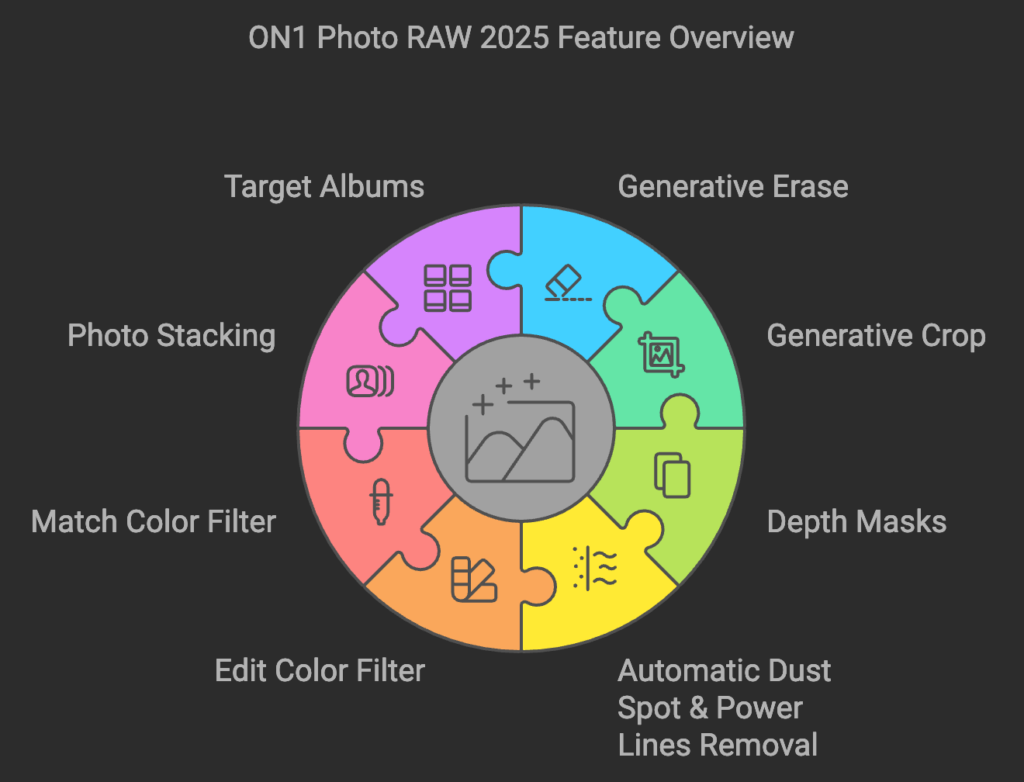
ON1 Photo RAW 2025 introduces a robust set of tools for photographers, including generative editing features, color matching, advanced masking, and automatic dust and spot removal for enhanced creative control.
ON1 Photo RAW 2025 brings cutting-edge AI technology to the forefront with its introduction of Generative AI Tools.
Generative Erase
Among these, the Generative Erase tool stands out. It utilizes advanced artificial intelligence to remove large distractions from your images while seamlessly filling any gaps with natural-looking detail.
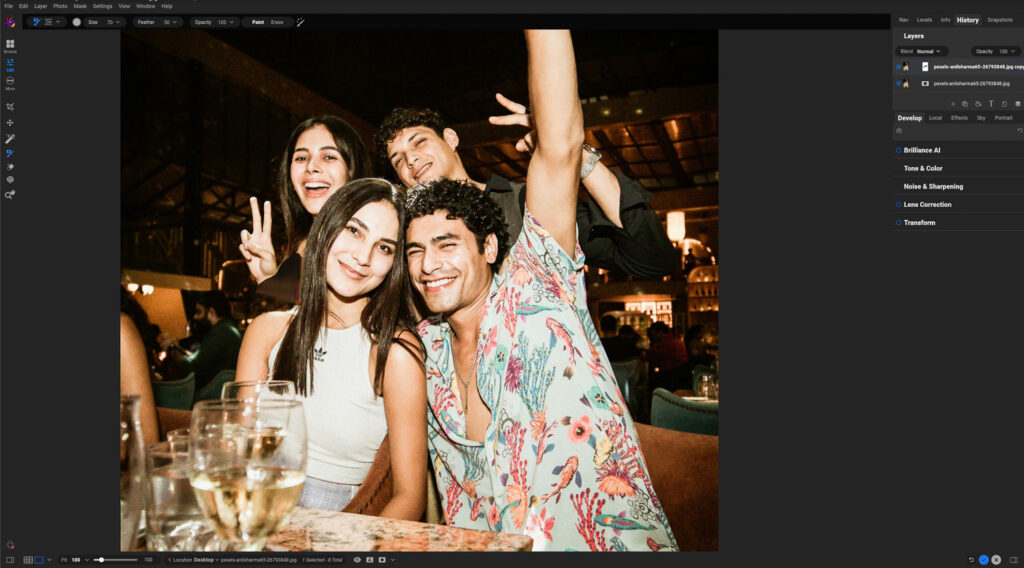
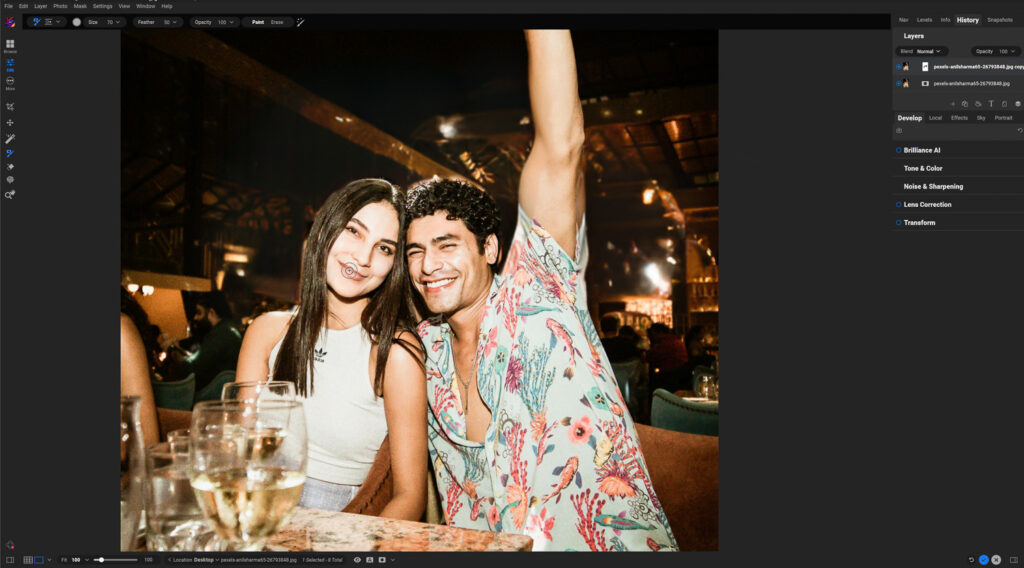
This tool can vastly enhance the quality and focus of photos, making post-processing simpler and more efficient.
Generative Crop
The new Generative Crop feature promises to change how photographers perceive framing. Unlike standard crop tools, it expands the canvas using AI that understands and complements the image content. This can mean less cutting off desired content while maintaining the original feel of a photo.
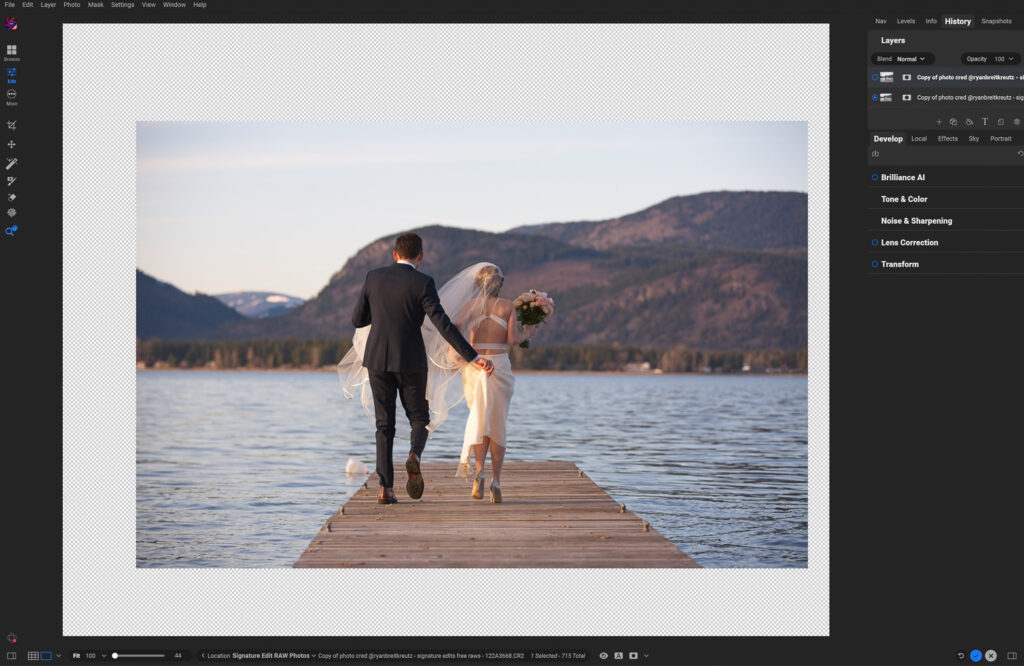
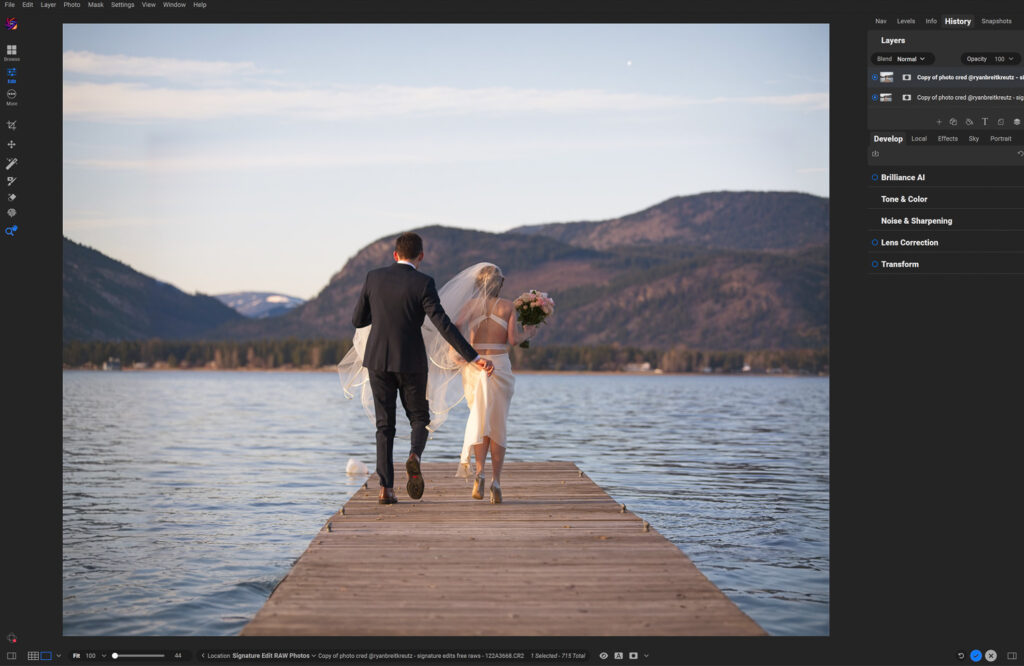
Depth Masks
Another standout feature is the Depth Masks.
This tool allows for selective application of edits based on inferred depth in a scene. By using AI to interpret depth, editing becomes more intuitive, enabling users to apply effects or adjustments precisely where needed.
This is particularly useful for achieving complex layering effects in photos without extensive manual input.
Automated Corrections
Photo editing often involves mundane tasks like removing dust spots or power lines. ON1 Photo RAW 2025 introduces an Automatic Dust Spot & Power Lines Removal tool that does this work with a single click. The AI algorithms quickly and accurately remove these distractions, leaving you with more time to focus on creative aspects of photo editing.
Enhanced Color Control


For photographers, controlling color accurately is crucial. The new Edit Color Filter in ON1 Photo RAW 2025 allows users to tweak hue, saturation, and brightness within specific color ranges. This gives photographers unprecedented control to craft the exact color mood and tone desired in their work.
Complementing this is the Match Color Filter. By applying the color palette from a reference photo, users can easily replicate a desired look across their projects, ensuring color consistency and stylization across multiple images.
Streamlined Organization and Workflow
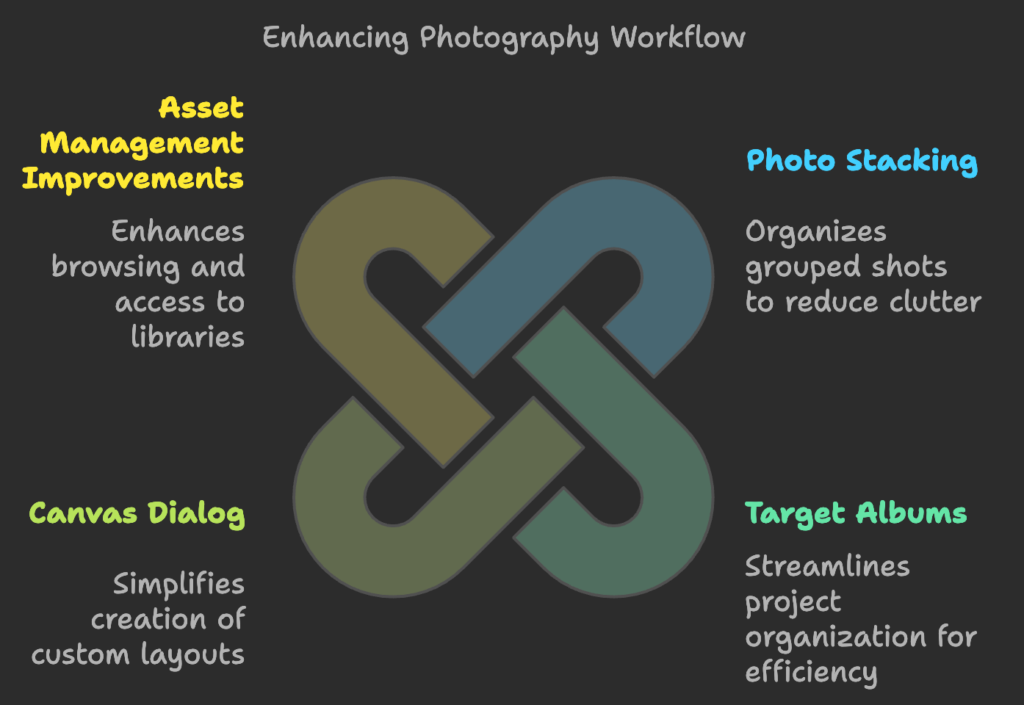
ON1 Photo RAW 2025 introduces workflow enhancements, including Asset Management Improvements for easier browsing, Photo Stacking to reduce clutter, Canvas Dialog for custom layout creation, and Target Albums for streamlined project organization.
One of the challenges for photographers is managing large volumes of images. The Photo Stacking feature helps address this by organizing brackets, bursts, and other grouped shots. This not only reduces clutter but also aids in faster retrieval and post-processing of images.
In addition, Target Albums offer a more streamlined way to organize photo projects. By focusing on specific albums for projects, photographers can enhance their workflow efficiency and maintain better oversight of their creative process.
Additional Features
The ON1 Photo RAW 2025 isn’t just about AI tools; it includes practical features like the Canvas Dialog. This simplifies the task of creating custom-sized layouts, an essential part of designing prints or digital displays.
Furthermore, ongoing Asset Management Improvements promise an enhanced browsing experience and easier access to your photo library. For photographers handling extensive catalogs, these improvements can significantly speed up their workflow.
Competitors and Context
In a competitive market, ON1 Photo RAW 2025 positions itself as a formidable alternative to industry leaders like Adobe Lightroom and Photoshop. Unlike these competitors, ON1 offers a standalone application.
Additionally, it provides a MAX edition that can be integrated as a plugin with Adobe Ps/Lr, Capture One, Affinity, and more.


The integration capabilities, combined with enhanced AI tools like generative erasing and depth masking, put ON1 Photo RAW 2025 on par or even ahead of its contemporaries in certain aspects. These features provide powerful solutions tailored to the creative needs of photographers.
“ON1 Photo RAW 2025 is here and includes a heap of new features. New AI-powered tools. Advanced color control. New Effects filters. New masking options. Asset management improvements. There is a lot packed into this release.”
Scott Davenport, Scott Davenport Photography
“From advanced Generative AI for retouching to Depth-Aware Masking and much more, we’ve designed this version to reduce complex editing and help you create your best photos!”
The ON1 Team
What Reviews and Experts Say About ON1 Photo RAW 2025
Depth Masking and Local Adjustments
The depth mask feature in ON1 Photo RAW 2025 allows for precise adjustments based on the depth within a scene, enabling users to modify foreground or background lighting without affecting the other.
“With the depth mask feature, we can actually take our foreground section and mask in a little bit of light so that we illuminate just the foreground and just the subject while avoiding the background entirely.”
Dylan Kotecki, ON1 Photo RAW 2025 — A to Z
Stack Tool and Photo Management
The new stack tool in ON1 Photo RAW 2025 enables users to group and stack multiple similar photos, such as HDR bracketed shots, focus stacks, or bursts, making photo management more efficient.
“The stack tool enables you to group and stack together multiple but similar photos… for example, you might wish to stack a batch of HDR bracketed shots or a burst of a sequence.”
ON1 Photo Raw 2025 Review
Effects Layers and Creative Flexibility
The effects tab in ON1 Photo RAW 2025 offers extensive creative flexibility by allowing users to apply multiple effects, each contained within its own layer, enabling the creation of unique compound effects.
“ON1 Photo Raw effects is not only easy to use, it’s extremely powerful and a lot of fun… you can create as many different effects, each contained within their layer, and then blend each layer together.”
ON1 Photo Raw 2025 Review
ON1 Photo RAW 2025 Specs
| Specification | Value |
|---|---|
| Software Name | ON1 Photo RAW 2025 |
| Manufacturer | ON1 |
| Platform Compatibility | Windows, Mac |
| Key Features | Generative AI Tools, Depth Masks, Automatic Dust Spot Removal, Generative Erase, Generative Crop, Edit Color Filter, Match Color Filter, Photo Stacking, Target Albums, Canvas Dialog, Asset Management Improvements, MAX edition plugin capability with Adobe Ps/Lr, Capture One, Affinity |
| Pricing Information (as of 28 October 2024) | ON1 Photo RAW 2025 (standalone): $79.99 upgrade, $99.99 new users ON1 Photo RAW MAX 2025 (with plugin capabilities): $149.99 upgrade, $169.99 new users ON1 Everything Subscription: Starting at $7.50/month Check current offers |
| Release Date | October 21, 2024 |
| Free Trial | 30 Days |






Leave a Reply