Introduction
This October, Skylum is set to release a significant upgrade for Luminar Neo, its advanced AI photo editing software. The upcoming fall upgrade includes groundbreaking enhancements driven by generative AI technology and introduces several highly requested features.
Key Features
Color Transfer
One of the most exciting additions is the Color Transfer feature. This feature allows users to transfer colors from a reference image to their photos. It uses AI to match colors between similar objects, such as sky-to-sky or car-to-car. Sliders offer further adjustment for creative flexibility and precision. This feature enables users to mimic their favorite photographers’ styles, recreate colors from inspirational shots, or even bring colors from older photos back to life.
Smart Search
The new Smart Search tool leverages machine learning to enhance image discovery. Users can now search for images not only by basic attributes like file name and date but also by specific content types such as objects and scenes (e.g., tree, stop sign, car). This advanced search capability makes finding specific images within a catalog much faster and more efficient.
Create Masks Based on Colors
The new Create Masks Based on Colors feature provides precise control over image editing. Users can create masks based on selected colors in their images, and adjust the color range with a slider. This makes targeted edits easier and more effective, allowing for greater precision in image adjustments.
Improved Generative Tools
With new algorithms added to GenErase, GenSwap, and GenExpand, Luminar Neo users can now generate more detailed and realistic images. These advanced generative tools promise a higher success rate, making image creation more powerful and efficient.
Filmstrip in Edit Tab
The Filmstrip in the Edit tab is another welcomed addition. It allows users to switch quickly between images without exiting to the Catalog mode. This helps maintain focus on image editing and enables quick synchronization across all images, streamlining the editing workflow and significantly enhancing productivity.
Improved Catalog Navigation
The improved catalog navigation offers enhanced photo organization options. Users can filter images by camera model, focal length, ISO, shutter speed, aperture, rating, and other parameters, making it easier to locate the exact image needed. Additional features include sorting folders and albums by various attributes for easier access and using star ratings for better organization and management of photos.
Pricing and Updates
All existing subscribers will receive the updates at no additional cost. Lifetime purchasers will also gain access to the catalog improvements and the Filmstrip in Edit Mode. For users looking to access all features and enhancements from the Fall Upgrade 2024, the Spring Update 2025, including 8 pro-level tools to keep permanently and 3 generative features valid until January 1, 2026, the one-time Upgrade Pass 2024/25 is available for purchase. Furthermore, lifetime purchasers who acquire their licenses between July 1, 2024, and August 15, 2024, will automatically receive the Upgrade Pass 2024/25 at no extra cost.
Conclusion
The upcoming fall upgrade for Luminar Neo promises substantial improvements, leveraging generative AI technology to enhance user experience. With features like Color Transfer, Smart Search, and improved generative tools, image editing is set to become more efficient and creative. Additionally, the new Filmstrip in Edit Mode and improved catalog navigation will streamline workflows. These enhancements aim to solidify Luminar Neo’s position as a comprehensive and powerful tool for photographers.
Source: Skylum, Big Fall Upgrade / Fstoppers, Luminar Neo Fall Release Adds New AI Features
What Others Say About the Luminar Neo Fall Upgrade
Generative AI
Generative AI in Luminar Neo allows users to alter image compositions by substituting or exchanging objects and incorporating new AI-generated details.
“GenSwap enables users to enhance their images by introducing elements like trees, animals, and more, turning ordinary photos into captivating visuals.”
– Skylum User Guide
This feature is designed to enrich and improve photographs by replacing unappealing elements with more attractive ones, enhancing the overall visual appeal.
Color Transfer
The Color Transfer tool in Luminar Neo allows users to borrow colors from their favorite images or movies and apply them to their photos for stunning color grading.
“What it does is basically allow you to select a reference image and then transfer its colors to the actual photo.”
– Clever Photographer
This feature is particularly useful for photographers who want to match the color palette of their favorite images or movies.
Smart Search
The Smart Search feature in Luminar Neo uses AI to identify and search for objects within photos, streamlining the workflow.
“Use AI to identify and search for objects within your photos, streamlining your workflow.”
– Digital Photo Mentor
This feature is designed to help users quickly find specific images based on their content, making it easier to manage and edit their photo collections.
Other Features
Luminar Neo’s fall upgrade also includes several other notable features such as Virtual Copies, Filmstrip in Edit Mode, and Advanced Filtering options.
“Virtual Copies: Create multiple edits of a single image without taking up extra storage space—a feature we’ve been eagerly awaiting!”
– Digital Photo Mentor
These features collectively enhance the photo editing experience by providing more control, efficiency, and creative possibilities.
Luminar Neo Tech Specs
| Specification | Value |
|---|---|
| Product Name | Luminar Neo Fall Upgrade |
| Manufacturer | Skylum |
| Key Features | Color Transfer, Smart Search, Create Masks Based on Colors, Improved Generative Tools, Filmstrip in Edit Tab, Improved Catalog Navigation |
| Price | Free for existing subscribers and lifetime purchasers. Upgrade Pass 2024/25 also available. |

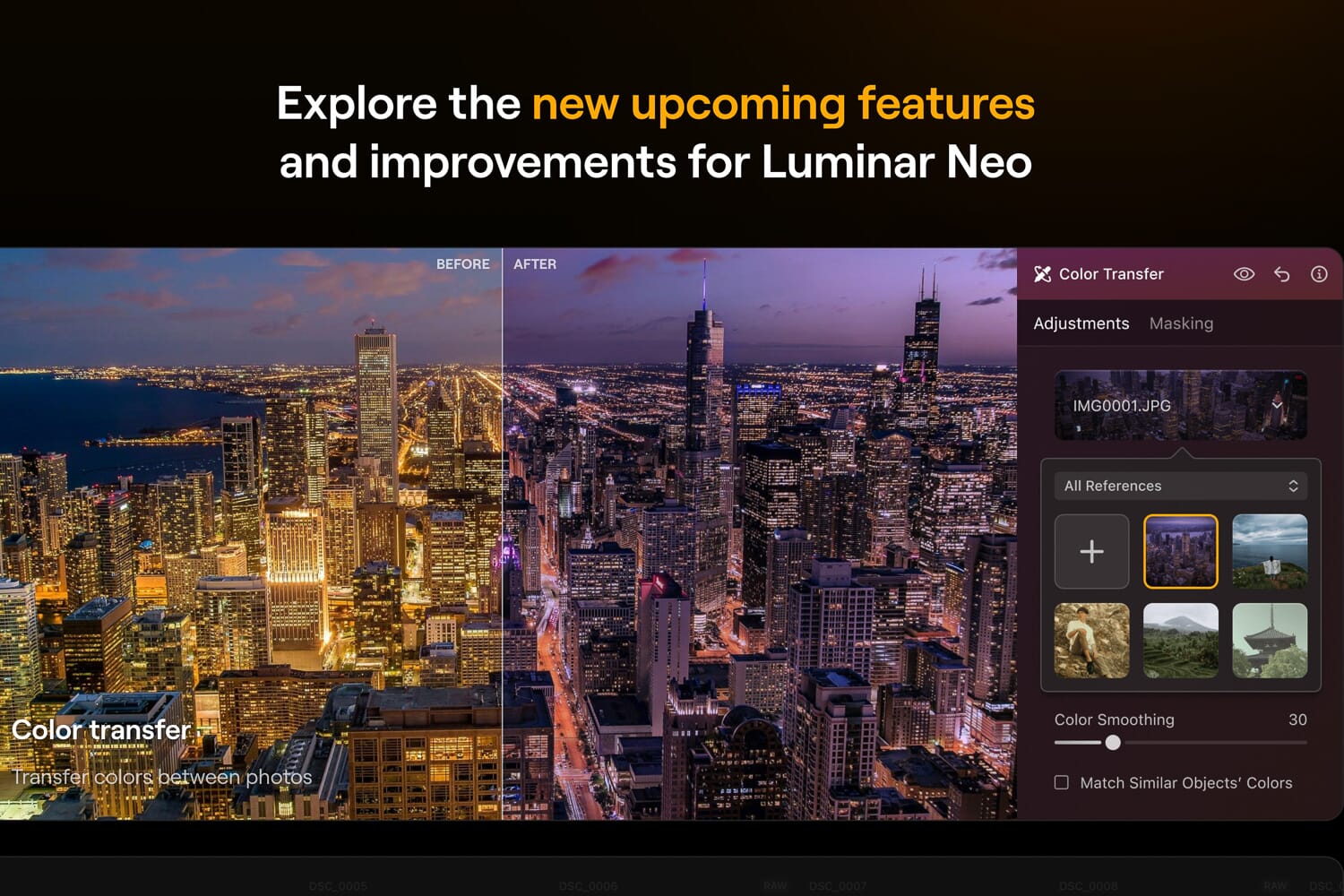





Leave a Reply